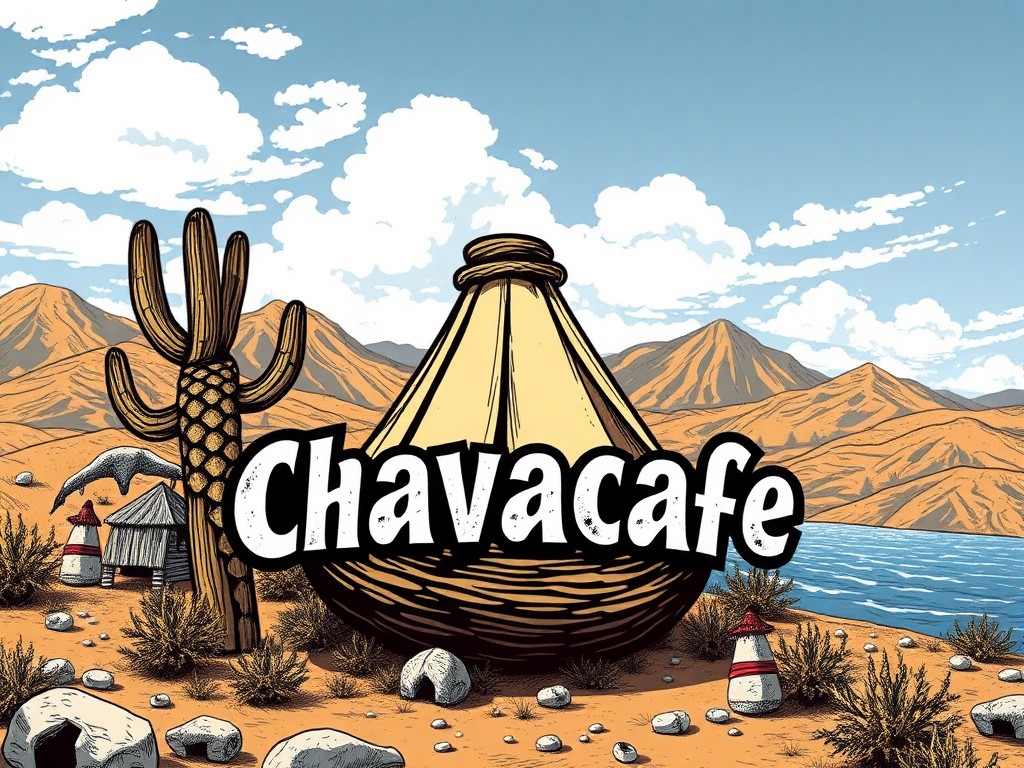Creating a kitchen for individuals with visual impairments goes beyond basic accessibility. It’s about engaging multiple senses to enhance functionality and enjoyment. Imagine a space that utilizes textures, sounds, and scents to guide users and inspire creativity. This design approach empowers individuals, transforming cooking from a mundane task into an immersive experience. Explore how thoughtful, sensory-rich elements can elevate the kitchen’s role in fostering independence and culinary exploration for those with visual limitations.
Understanding the Needs of Individuals with Visual Impairments
Exploring the intersection of accessibility and sensory engagement
In parallel : Creating a Tranquil Kitchen: Design Tips for Enhancing Mental Well-Being and Relaxation
Overview of Visual Impairments
Visual impairments can profoundly affect daily living, altering how individuals interact with their environments. These impairments vary widely, from partial sight to complete blindness. Understanding these differences is crucial in addressing the sensory needs of individuals. The need for accessibility is paramount, ensuring that daily tasks remain manageable and safe.
Importance of Sensory Engagement
Incorporating sensory engagement into kitchen design can significantly enhance accessibility. Tactile markers, contrasting colors, and auditory signals are invaluable tools. These elements help individuals with visual impairments navigate spaces more confidently. For example, using textured surfaces can assist in identifying different areas or objects, fostering independence.
Also to see : Choosing the Perfect Kitchen Island Design with an Integrated Pet Bed: A Creative Guide for Pet Lovers
Key Considerations for an Inclusive Environment
Creating an inclusive environment involves careful planning and consideration of various factors. Here are some key considerations:
- Lighting: Ensure adjustable lighting to accommodate varying levels of sight.
- Contrast: Use contrasting colors for easy identification of objects and areas.
- Safety: Implement safety features like rounded edges and non-slip surfaces.
By focusing on these elements, spaces can be transformed to better meet the sensory needs of those with visual impairments. This approach not only enhances accessibility but also empowers individuals to engage with their surroundings more effectively.
Sensory Elements in Kitchen Design
Incorporating multi-sensory design for enhanced accessibility
Tactile Textures
Tactile textures play a crucial role in creating accessible kitchen environments. By integrating varied surfaces, individuals can easily identify different areas or tools. For instance, using textured grips on utensils or appliances can provide better handling and safety. The application of multi-sensory design principles ensures that the kitchen is both functional and intuitive for those with visual impairments.
Sounds for Navigation and Safety
Sounds are integral to enhancing navigation and ensuring safety in the kitchen. Auditory signals, such as beeping timers or voice alerts, can guide users through tasks. Incorporating multi-sensory design with sound allows for a more interactive experience, reducing the risk of accidents. Consider installing devices that emit sounds to indicate the completion of cooking cycles or the presence of hazards.
Scents for Familiarity and Comfort
Scents can evoke familiarity and provide comfort, making them a valuable component of multi-sensory design. Aromas from herbs or spices can help individuals orient themselves within the kitchen space. Additionally, the use of distinct scents for cleaning products can signal cleanliness and safety.
- Tactile Textures: Enhance identification and safety
- Sounds: Aid in navigation and alert to hazards
- Scents: Foster familiarity and comfort
Incorporating these elements fosters a kitchen environment that is accessible and empowering.
Practical Design Tips for Kitchen Accessibility
Optimizing spaces for ease of use and safety
Optimizing Kitchen Layout
Creating an accessible kitchen design begins with optimizing the layout for easy movement and access. Arranging appliances and workstations in a triangle formation can minimize steps, making it easier for individuals to navigate the space. Ensure that pathways are wide enough to accommodate mobility aids, and keep frequently used items within reach to reduce strain.
Selecting Ergonomic Tools and Appliances
Ergonomic solutions are essential in enhancing kitchen usability. Choose appliances with intuitive controls and easy-to-grip handles to accommodate varying levels of dexterity. Consider investing in adjustable-height countertops or pull-out shelves to make tasks more manageable. These ergonomic solutions not only improve functionality but also promote independence.
Implementing Color Contrast and Tactile Markers
Color contrast and tactile markers are vital in distinguishing different areas and objects. Use contrasting colors on cabinet doors and countertops to enhance visibility. Tactile markers, such as raised dots or textured surfaces, can guide individuals to specific locations or items, fostering a sense of security.
- Optimizing Layout: Triangle formation, wide pathways
- Ergonomic Tools: Intuitive controls, adjustable features
- Color & Tactile: Contrasting colors, raised markers
By incorporating these strategies, an accessible kitchen design can be both functional and empowering, ensuring safety and ease of use.
Innovative Tools and Technologies
Exploring advancements that empower individuals with visual impairments
Overview of Assistive Technology
Assistive technology has revolutionized the way individuals with visual impairments interact with their environments. These technologies range from simple tools to advanced smart kitchen devices designed to enhance usability. For instance, talking scales and thermometers provide audible feedback, ensuring accurate measurements.
Smart Kitchen Devices
Smart kitchen devices are game-changers in promoting accessibility and independence. Devices like smart ovens and voice-activated appliances allow users to control settings hands-free. These innovations not only simplify cooking tasks but also offer safety features like automatic shut-off.
Bulleted List of Smart Kitchen Devices:
- Voice-activated microwaves
- Smart refrigerators with accessibility features
- Talking induction cooktops
Tools and Gadgets Promoting Independence
Beyond major appliances, smaller accessibility tools can make a significant impact. Gadgets such as tactile measuring cups and braille labels enable users to perform tasks with confidence. These tools foster a sense of autonomy, allowing individuals to navigate the kitchen efficiently.
Incorporating these assistive technologies and smart kitchen devices into daily routines can significantly enhance the quality of life for those with visual impairments, ensuring both safety and ease of use.
Personal Stories and Case Studies
Real-life experiences and successful implementations in multi-sensory kitchen design
Examples of Successful Multi-Sensory Kitchen Designs
Real-life experiences provide invaluable insights into the effectiveness of multi-sensory kitchen designs. For instance, a visually impaired individual named Sarah transformed her kitchen using tactile markers and voice-activated appliances. This design allowed her to navigate with ease and confidence, showcasing the power of successful implementations.
Interviews with Beneficiaries
Interviews with individuals who have benefited from these designs highlight the impact on daily living. John, another user, shared, "The tactile markers and contrasting colors in my kitchen have made cooking enjoyable again." Such testimonials underscore the importance of thoughtful design in fostering independence.
Lessons Learned and Best Practices
From these real-life experiences, several lessons learned emerge. First, incorporating a variety of sensory elements can significantly enhance usability. Second, engaging with users during the design process ensures the kitchen meets their specific needs. These best practices can guide future projects, ensuring they are both practical and empowering.
- Successful Implementations: Tactile markers, voice-activated appliances
- Testimonials: User satisfaction, enhanced independence
- Lessons Learned: User engagement, sensory variety
By focusing on these elements, multi-sensory kitchen designs can continue to evolve, offering greater accessibility and empowerment to individuals with visual impairments.
Safety Guidelines for Kitchen Design
Ensuring a secure environment through effective risk management
Identifying and Mitigating Hazards
Creating a safe kitchen environment requires a thorough understanding of potential hazards. For individuals with visual impairments, it is crucial to identify risks such as sharp objects, hot surfaces, and slippery floors. Implementing non-slip mats and using safety features like rounded edges on countertops can significantly reduce accidents. Regularly checking for and removing obstacles, such as misplaced utensils, helps maintain a clear and safe pathway.
Implementing Safety Features
Incorporating specific safety features tailored for individuals with visual impairments is essential. Consider installing auditory alerts for ovens and stoves to indicate when they are left on. Use tactile markers on appliance controls to enhance usability. Additionally, automatic shut-off mechanisms for electrical devices can prevent potential fires, ensuring a safer cooking experience.
Importance of Training and Education
Proper training and education are vital for ensuring safe kitchen use. Educating individuals on how to effectively use and maintain safety features can empower them to navigate the kitchen with confidence. Workshops and training sessions can provide practical skills and knowledge, fostering a culture of safety and independence.
- Hazard Identification: Sharp objects, hot surfaces, slippery floors
- Safety Features: Auditory alerts, tactile markers, automatic shut-offs
- Training & Education: Workshops, practical skills, knowledge sharing
Resources for Further Assistance
Exploring avenues for support and learning
Support Services
Numerous organizations offer specialized support for individuals with visual impairments. These community organizations provide resources tailored to enhance daily living and independence. For instance, the National Federation of the Blind and the American Foundation for the Blind offer programs that focus on practical assistance and advocacy. These services are essential for empowering individuals and ensuring they have access to necessary tools and information.
Educational Resources
Educational resources are crucial for both caregivers and designers aiming to create inclusive environments. Institutions like the Hadley Institute offer online courses and materials that focus on accessibility design and support strategies. These resources equip users with the knowledge to implement effective solutions that cater to the unique needs of those with visual impairments.
Community Support Groups
Engaging with community support groups can provide invaluable shared learning experiences. Workshops and group sessions facilitate the exchange of ideas and best practices among individuals and caregivers. These gatherings foster a sense of belonging and offer practical insights into daily challenges and solutions.
- Organizations: National Federation of the Blind, American Foundation for the Blind
- Educational Resources: Online courses, accessibility design
- Community Groups: Workshops, shared learning, support networks
By utilizing these resources, individuals can gain confidence and skills, enhancing both personal and community development.